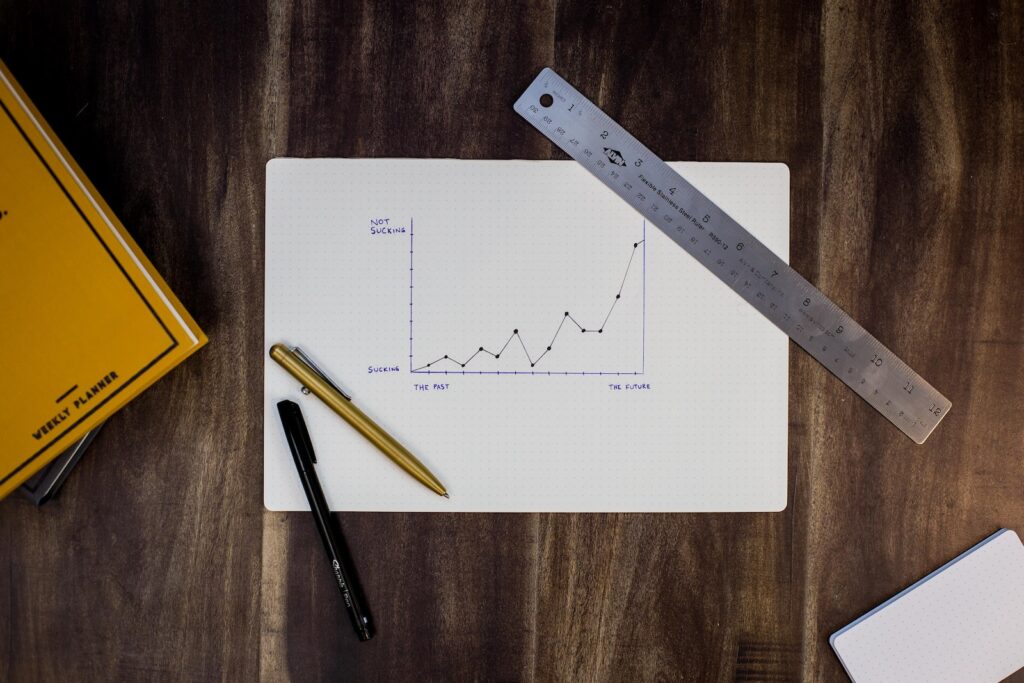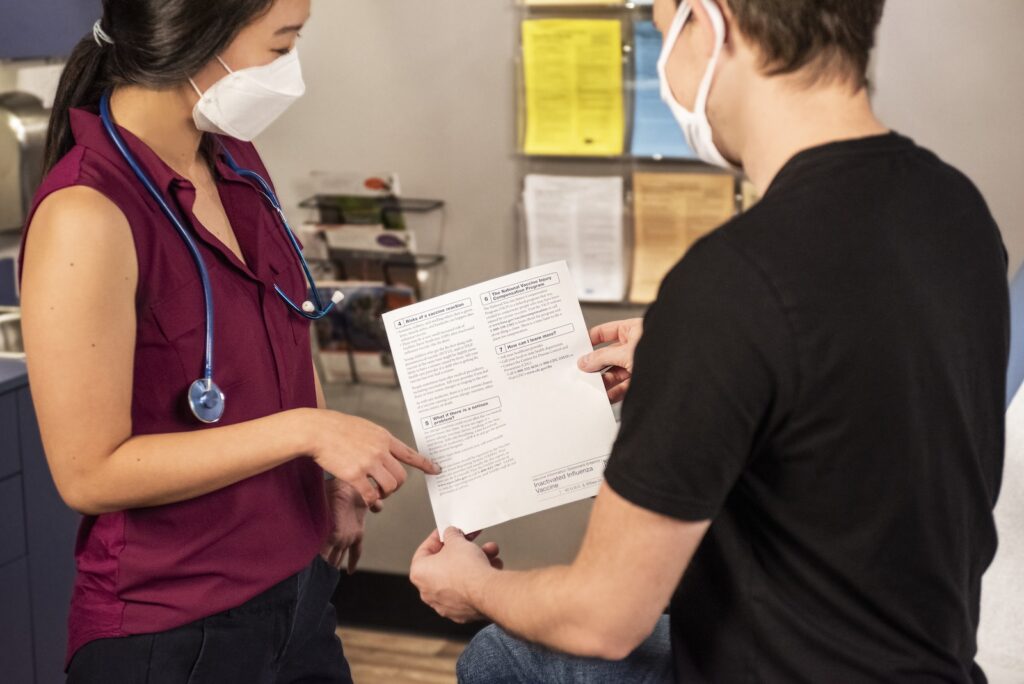Time Tracking in ClickUp: Boosting Productivity and Efficiency
Time Tracking in ClickUp: Boosting Productivity and Efficiency Time tracking is an essential aspect of project management, allowing you to track progress and improve efficiency. ClickUp, a comprehensive productivity platform, offers a powerful time tracking feature that can help you keep track of time spent on tasks and projects. In this article, we’ll take a deep dive into time tracking in ClickUp and explore the benefits of using this feature to boost productivity and efficiency. Step 1: Enabling Time Tracking in ClickUp The first step to using time tracking in ClickUp is to enable the feature. To do this, navigate […]
Time Tracking in ClickUp: Boosting Productivity and Efficiency Read More »