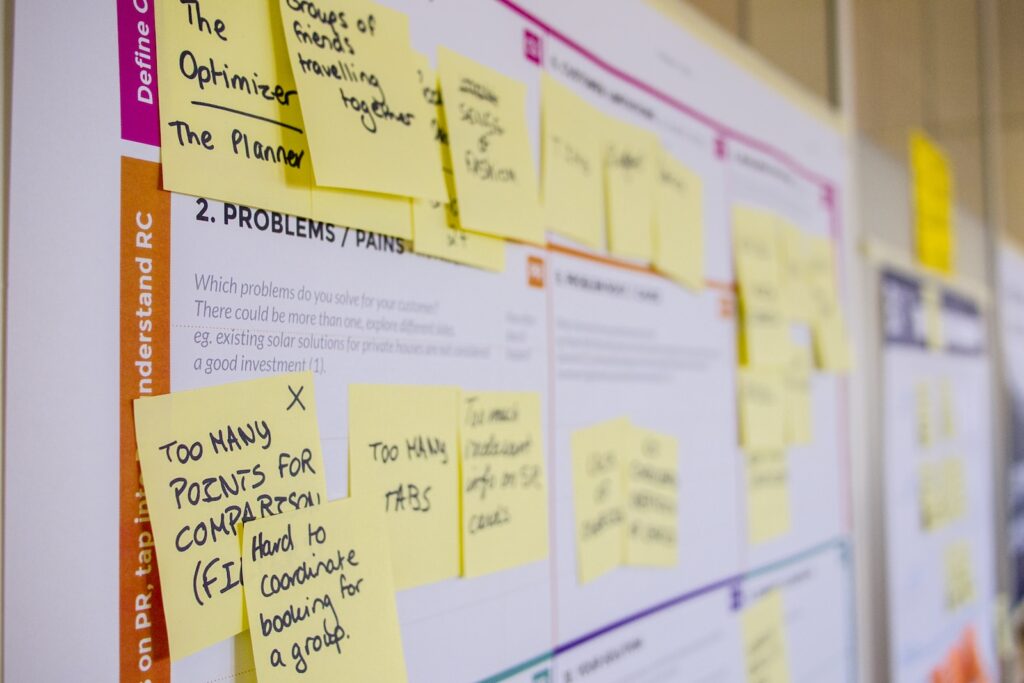How to use Monday.com for agile project management
Agile project management is a popular approach that emphasizes flexibility, collaboration, and continuous improvement. Monday.com is a powerful project management tool that can be used to implement agile methodologies and help your team work more efficiently. Here’s how to use Monday.com for agile project management:
Set up your board
The first step to using Monday.com for agile project management is to set up your board. Here’s how:
- Create a new board and name it after your project.
- Choose a template that’s suitable for agile project management, such as the “Agile Sprint Board” or the “Kanban Board.”
- Add your team members to the board, and assign them to different tasks and roles.
Once you’ve set up your board, you can start using it to manage your agile projects.
Create your backlog
The next step is to create your backlog, which is a list of all the tasks and features that need to be completed for your project. Here’s how:
- Create a new group on your board called “Backlog.”
- Add all the tasks and features that need to be completed to the backlog group.
- Assign priorities to each task or feature, and estimate the amount of time it will take to complete each one.
Once you’ve created your backlog, you can start planning your sprints.
Plan your sprints
In agile project management, sprints are short periods of time during which you and your team work on a set of tasks and features. Here’s how to plan your sprints using Monday.com:
- Create a new group on your board for each sprint.
- Assign tasks and features from the backlog to each sprint, based on their priority and estimated completion time.
- Set a sprint goal for each sprint, and make sure that all the tasks and features in the sprint are aligned with that goal.
- Assign team members to each task or feature in the sprint.
Once you’ve planned your sprints, you can start working on them.
Track your progress
Tracking your progress is an essential part of agile project management, as it allows you to make adjustments and improvements as needed. Here’s how to track your progress using Monday.com:
- Create a new group on your board called “In Progress.”
- Move tasks and features from the current sprint to the “In Progress” group as your team starts working on them.
- Use the time tracking feature to log the amount of time spent on each task or feature.
- Move tasks and features to the “Done” group once they’ve been completed.
By tracking your progress, you can get a better understanding of how your team is performing and make adjustments as needed to ensure that you meet your project goals.
Hold regular stand-up meetings
Regular stand-up meetings are an important part of agile project management, as they allow your team to communicate and collaborate on a regular basis. Here’s how to hold stand-up meetings using Monday.com:
- Create a new group on your board called “Stand-Up Meeting.”
- Add all the team members who will be attending the meeting to the group.
- Use the comments section to ask each team member to report on their progress since the last meeting, what they plan to work on next, and if they’re facing any roadblocks.
- Use the meeting to discuss any issues or challenges that have come up, and to collaborate on solutions.
Regular stand-up meetings can help your team stay on track and ensure that everyone is working towards the same goal.
Use Monday.com’s reporting features
Monday.com’s reporting features can help you and your team stay informed about the progress of your project and identify areas for improvement. Here’s how to use Monday.com’s reporting features:
- Create a new dashboard on your board.
- Add widgets that show key performance indicators (KPIs), such as the number of tasks completed, the amount of time spent on each task, and the number of tasks that are overdue.
- Use the data from the dashboard to identify areas where your team is performing well and areas where there’s room for improvement.
By using Monday.com’s reporting features, you can get a better understanding of how your team is performing and make data-driven decisions to improve your processes and outcomes.
Conclusion
Agile project management is a popular approach that emphasizes flexibility, collaboration, and continuous improvement. Monday.com is a powerful project management tool that can help you and your team implement agile methodologies and work more efficiently. By setting up your board, creating your backlog, planning your sprints, tracking your progress, holding regular stand-up meetings, and using Monday.com’s reporting features, you can successfully manage your agile projects and achieve your goals.
Give it a try and see how you can use monday.com to manage your agile projects more effectively.